Tutorial·
How to enable dark mode in RenderDoc
Simple tutorial showing how to enable dark mode in RenderDoc
Open RenderDoc, then go to Tools → Settings
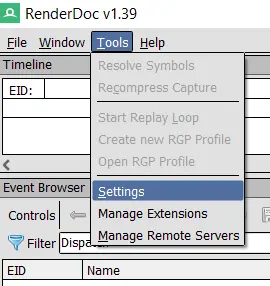
Inside of Settings window, go to General → Visual Theme of the UI, select "Dark"
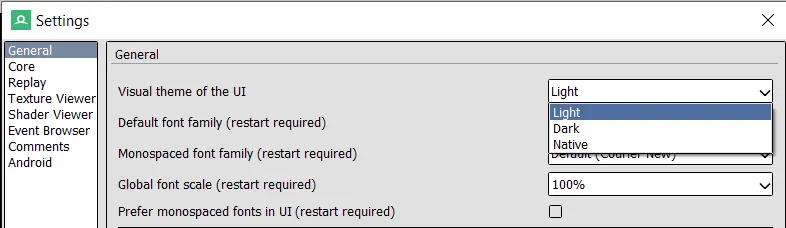
Done! Now you can enjoy RenderDoc in a dark theme!
What is there was a way to automatically analyze RenderDoc file for performance issues?
Save yourself time, avoid frustration of going through all the draw calls. Try FPSify - profiling platform focused on speed of use and simplicity.